- Contact Person : Ms. Xu Jessie
- Company Name : Shenzhen Sunlive Technology Co., Ltd.
- Tel : 86-755-86548220
- Fax : 86-755-86548219
- Address : Guangdong,Shenzhen,room 1311,building C,taihua junyi park,xinhu road,bao'an district,Shenzhen City,GuangDong,China
- Country/Region : China
- Zip : 518101
Related Product Searches:Aluminum Bluetooth keyboard for ipad Mini New,High Quality for ipad bluetooth keyboard,for ipad bluetooth keyboard SUN-KB-ID007
How to connect Bluetooth keyboard to your ipad?
1. Turn on the power toggle switch. The [Power] and [Bluetooth] indicator light will be 5 seconds, then, the light will go off.
2. Press on the [Connect] button. The [Bluetooth] indicator light will be blinking, and the [Power] indicator will be on. The keyboard is now ready to be connected to iPad.
3. Turn on and unlock iPad. Click on the iPad [Setting] icon.
4. On the [Setting] menu, select [General] to access [Bluetooth] settings. Click on [Bluetooth] to turn on the connection. iPad will automatically search for a Bluetooth-enabled device.
5. Wireless keyboard found. Click on the device to connect.
6. Enter the password code as displayed on screen.
7. Wireless keyboard connected successfully. [Power] indicator light will stay on until the keyboard is switched off.
Packing Contents:
Wireless/ wired keyboard
USB Power Charging cable
User Guide
Inhibited auto-lock while typing